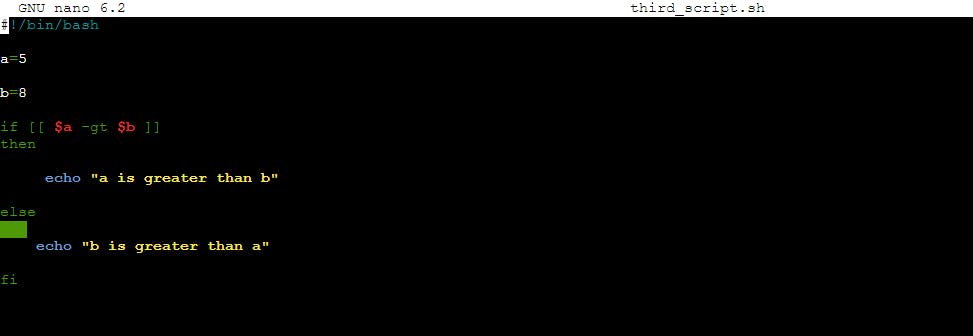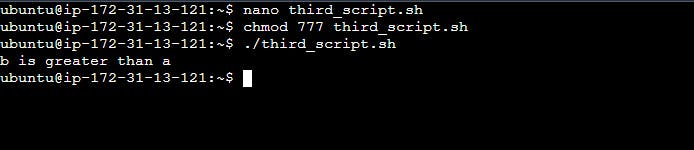Shell scripting in LINUX
What is Shell Scripting?
It is a set of commands written in an executable file to automate any task. The commands are converted then to machine-readable form to execute.
Syntax:-
#!/bin/bash
<commands>
The file to be created must be with extension ".sh" and provided with necessary execute permissions to the user running the script.
What is
#!/bin/bash'? can we write#!/bin/sh` as well?#! is called Shebang. It contains the path (/bin/bash) which uses the shell for executing the code written in the script file.
BASH - Bourne again shell
/bin/bash can execute the majority of scripts thus it is used widely.
/bin/sh is an executable representing the system shell and is usually implemented as a symbolic link pointing to the executable for whichever shell is the system shell. The system shell is the default shell that the script should use.
Basically, it points to /bin/bash but nowadays it became /bin/dash which is faster.
Write a Shell Script which prints
I will complete #90DaysOofDevOps challenge
#!/bin/bash
echo "I will complete #90DaysOofDevOps challenge"
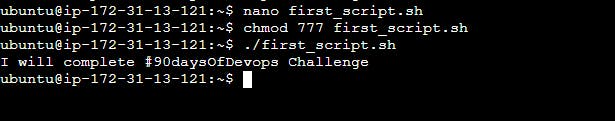
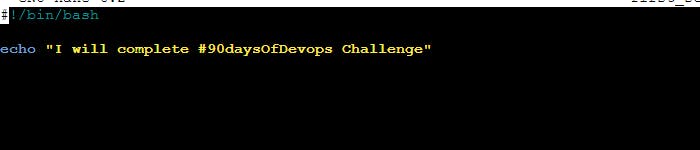
- Write a Shell Script to take user input, input from arguments and print the variables.
#!/bin/bash
echo "Hello I am $1"
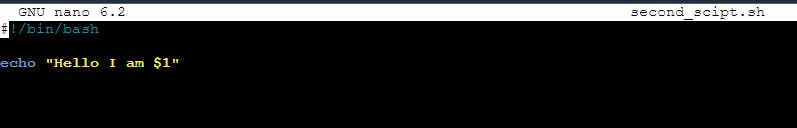
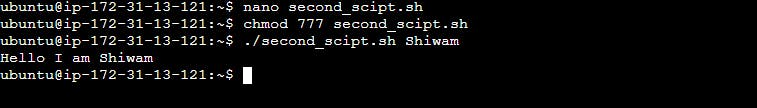
Write an Example of If else in Shell Scripting by comparing 2 numbers
#!/bin/bash
a=5
b=8
if [[ $a -gt $b ]]
echo "a is greater than b"
else
echo"b is greater than a"